|
What is System SoftwareWhat is System Software? Do I need it? Where do I get it? Sounds a bit complicated to me. Not at all. Let me see if I can shed some light on what system software is. Have you ever booted your computer up and wondered what all those messages are? Well, what you see on the screen is part of the system software that makes your computer work. Before I get ahead of myself here, let's first look at what is system software. System software is software that is needed before you can install and use applications or programs. There are different types or levels of system software running on your computer. What is System Software - The BIOS The first level or layer is the BIOS (Basic Input Output System or Software). The BIOS resides on a chip on the computer motherboard, and is responsible for detecting, configuring and testing your hardware prior to boot. If you pick up hardware errors here, then your operating system will not use the hardware. If it's a fatal error such as CPU faulty, then the BIOS will not even come up. In this case you might just hear a sequence of beeps that tells you the CPU or some other crucial component is faulty. After the components have been tested, the BIOS gives control over to the operating system. More on this a bit later. You can also check what devices have been configured on your computer, using the BIOS. For example, if you have 2 x 4GB DIMMS physically installed, then the BIOS should display 8GB of memory. If you don't see 8GB, then something is wrong and you can then try to find out why you don't see all the memory. It could be that you inserted the memory in the wrong slot. It's actually a little operating system that sits on a chip on the motherboard. The BIOS can also be upgraded with newer versions from the motherboard manufacturers website. Please make sure you read all the instructions first before attempting to upgrade or flash the BIOS. If you get this wrong, then your PC will not start up and you would probably have to take your motherboard in to a computer shop to be repaired or even worse, replaced. But it's not that scary. Just keep the power on while you are doing the upgrade. So, let's get back to what is system software and the BIOS. It's the job of the BIOS to identify your computer hardware and to configure it. You can also use the BIOS to select a boot order when switch the computer on, or when you reset it. These are just some of the functions that the BIOS perform. You can also configure your PCI devices, memory timing and CPU timing. Just be careful. You are working on a very low level here, and you might make your PC slower or even prevent it from booting, if you get the settings wrong. Luckily, there's also a, reset to defaults, option if you get it wrong. How do I invoke or start the BIOS? When you apply power or reset your computer, you will see a message at the bottom of the screen that tells you how to enter the BIOS. It's usually the F2 function key. This depends on the make of the motherboard and make of the BIOS. Below is an example what the message would look like, to invoke the BIOS menu. 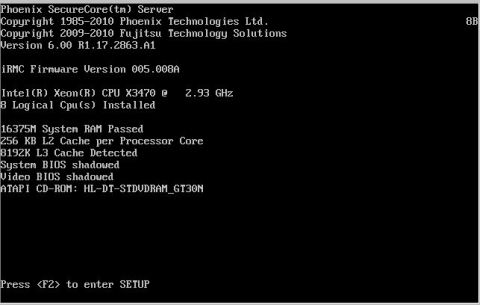 In the above example, it's the F2 key. Once you entered the BIOS you can navigate through the screens using the arrow keys. Below is a screen shot where the boot menu screen was selected. Notice the blue background. This has always been blue since I can remember. The whole menu is text based driven. 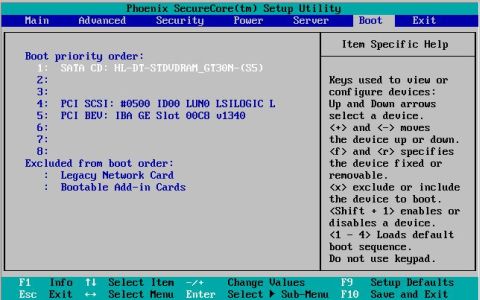 From here you can select from which device you want to boot from. You can also set a password for the BIOS if you don't want people to stuff around on your system. Be careful though, if you loose this password, you cannot change anything in your BIOS. As you can see, the BIOS is a very important part of your computer. So, use it. Don't think it's too complicated or scary. It's there to help you. When you upgraded your computers hardware, then enter the BIOS menu and check whether everything is as it should be. What is System Software - Operating System Another level of system software is the operating system. Well, this is actually the next level. After the BIOS has detected the hardware and you have configured the boot order, the BIOS passes control over to the operating system. It supplies the OS with a list of working devices. The BIOS will never give faulty devices to the OS. The device might break later, while working under the OS, but it will not passa faulty device on. Well, in theory anyway. I have already written a page about the operating system and what it does, so I will just briefly discuss the OS here. You can access the Operating System page here. So, in a nutshell. The operating system is responsible for handling writes to resources such as memory and disk from applications. It also schedules tasks that need to run on the CPU. It's basically like a project manager in a company. It's job is to make sure everything runs smoothly on the computer. When the application writes data to a disk, it does not know what controller or what firmware or what type of disk it is. It doesn't care. You tell the application to what disk it can write to, and it just dumps the data on the disk. The operating systems drivers has to actually make sure that the data gets to it's destination correctly. The same if the app wants to load some data into memory. The OS must make sure that there is enough space in memory, and if there isn't, it must make some space available. It does this by dumping older pages to disk or swap space. The operating system is a crucial piece of software on any computer. Without it, the computer would not be able to do much. There are different kinds of operating systems out there. Some common ones include, Windows 7, Windows XP, Mac OS X, Linux and UNIX. Which one you use is up to you and what you want to achieve. If you are new to computers, I would suggest that you use Windows 7. It's quite easy to use, and there's a whole host of software that ships with it. 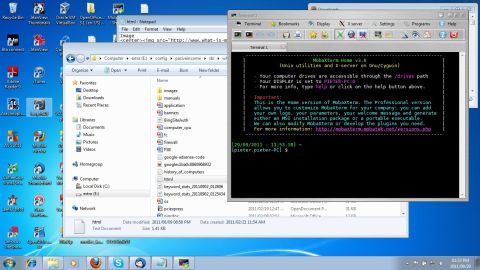 You have to pay for it though. If you feel a bit more adventurous, the you might want to give Linux a go. Ubuntu Linux is very popular and you can download it for free. If you have a Apple computer, then you have to run Apple's OS called OS X. What is system software - Compilers The last type of system software is compilers. Well, it's compilers and debuggers. In some articles these are not really seen as system software. It's seen as application software. I believe that compilers and debuggers can help the operating system to functions better and to perform better. Compilers are seen as part of utility software. Utility software helps you to trouble shoot and configure system resources while in the operating system. Compilers are used to compile code or programs, that you have written in a programming language such as Java or C++, to run on a specific type of hardware architecture. Basically it just means that code is converted into a language that the CPU can understand. You don't have to place compilers into the system software category, but I thought it's important to mention it. So, I hope I have not been to technical with my explanation of what system software is and I hope you understand a bit more about system software.
Return from What is System Software to What is a Computer
|
Search what-is-my-computer.com

What is in my computer?

Discover what goes into a PC?



