|
Bits and Bytes.
|
| 128 | 64 | 32 | 16 | 8 | 4 | 2 | 1 |
| 0 | 0 | 1 | 0 | 1 | 0 | 0 | 0 |
So, 40 would be represented as 0010 1000.
To convert from binary to decimal, we would just reverse the process. Lets say I have the binary number 1000 0110. If we convert to decimal we would just place the 8 4 2 1 notation above the binary number.
| 128 | 64 | 32 | 16 | 8 | 4 | 2 | 1 | |
| 1 | 0 | 0 | 0 | 0 | 1 | 1 | 0 | = 128+4+2=134 |
So binary 1000 0110 is decimal 134. We only count the 1's. Remember this.
Now this is fine for decimal numbers like 1, 2, 3 and so on, but what about characters like a, b or c.
That's where the ASCII table comes in. The ASCII table was created to represent characters on a computer cause remember, computers only works with 1's and 0's.
Below is a chart of the ASCII characters up to 127.
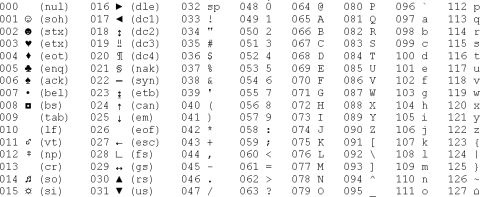
The first column represents the decimal number of the character and the second column represents the actual character.
For instance the letter A is 65 in decimal. If we convert this to binary it would look like this:
| 128 | 64 | 32 | 16 | 8 | 4 | 2 | 1 | |
| 0 | 1 | 0 | 0 | 0 | 0 | 0 | 1 | = 64+1=65 |
So A is 0100 0001
The ASCII table is made up of 1 byte or 8 bits. The previous ASCII table only show the first 128 of the table there are also an extended table that covers from 127 to 255.
Today's computers already operate at 64 bits. This means that today's computers can process 64 of these little bits at a time and 128 bit processors are coming.
But no one really uses the binary system anymore. The reason is that it is time consuming and difficult to read. That's why hexadecimal was created which uses a base of 16.
So the numbering would look like this, 0 1 2 3 4 5 6 7 8 9 A B C D E F.
So, A is actually 10, B is 11, C is 12 and so on. This then takes the big binary numbers and makes them easier to read. For example, binary 1111 would be F in decimal.
Another example is 1100 0010 would be C2. Where on earth do you get that? Let me explain.
A hexadecimal number is comprised of 4 bits. If all the bits are one then you would get a decimal value of 15.
8 4 2 1
1 1 1 1 = 8+4+2+1=15
In Hex notation the are no number 15 cause the base is 16. Remember that hexadecimal is represented by 0 1 2 3 4 5 6 7 8 9 A B C D E F. Where A is 10, B is 11 and so on.
Maybe the following illustration will help.
| 0 | 1 | 2 | 3 | 4 | 5 | 6 | 7 | 8 | 9 | A | B | C | D | E | F | (Hexadecimal) |
| 0 | 1 | 2 | 3 | 4 | 5 | 6 | 7 | 8 | 9 | 10 | 11 | 12 | 13 | 14 | 15 | (Decimal) |
So, 15 decimal is actually F in hex. Every hex number is represented by 4 bits.
You will always have 8 4 2 1 as a reference. Let's use the C2 example from above. C2 is a hexadecimal number. That means that each digit is 4 bits.
Let's draw the 2 digits separately. C is a hex number and 2 is a hex number. What is C in decimal? Look at the previous illustration. Yes, it's 12.
The digit 2 is in decimal also 2.
Convert 12 and 2 to binary and you will get the binary value.8 4 2 1
1 1 0 0 = 8+4=12
8 4 2 1
0 0 1 0 = 2
C2 = 1100 0010 in binary.
If you're still unsure about this whole bits and bytes thing, then I suggest you read the page again. If you still don't get it, use this cheat sheet.
| 0 | 1 | 2 | 3 | 4 | 5 | 6 | 7 | 8 | 9 | A | B | C | D | E | F | (Hexadecimal) |
| 0 | 1 | 2 | 3 | 4 | 5 | 6 | 7 | 8 | 9 | 10 | 11 | 12 | 13 | 14 | 15 | (Decimal) |
If you see a hex number like DA, work with each number individually. D is 13 and A is 10 according to the cheat sheet.
Then take the numbers and convert to binary using the 8 4 2 1 notation.
Don't break your head to much on this. Some people don't understand it immediately. Sometimes it takes time to understand bits and bytes.
Work through a couple of examples and see if you understand it.
You don't need to understand bits and bytes in order to work a computer. You will most likely open your word processor software and start typing. The computer does all this bits and bytes stuff in the background.
It's nice though, to know how the computer thinks. I hope you enjoyed this page. We have done some serious stuff here so, take a break and relax. Well done!
Return from Bits and Bytes to Basic Computer Operation
Back to What is My Computer
Search what-is-my-computer.com

What is in my computer?

Discover what goes into a PC?




