PCI bus
What is a PCI bus?
In this section we will discuss what a PCI bus is, what adapters we can be used and how it works.
We will also discuss the PCI express technology that will replace the PCI architecture.
The basics
The PCI (Peripheral Component Interconnect) bus is used to connect hardware devices to your computer.
The PCI bus replaced the aging ISA (Industry Standard Architecture) buses found on earlier computers.
Development on PCI already started in 1990, but was only adopted and used widely in 1994.
PCI is a bus, so it has a bus width and speed. For instance, a PCI adapter will have 32bits operating at 66MHz. This means that 4 bytes can be transferred 66 million times a second.
That equates to about 264Mb/second of throughput.
You slot PCI adapters into PCI slots. These PCI adapters could be network, fiber channel, audio, SAS etc. Many manufacturers make these adapters. They are very common and readily available.
Typical PCI Adapter
These PCi adapters are then inserted into the PCI slots on a motherboard.
Below is an example of the PCI slots on a motherboard looks like.
PCI slots on motherboard
PCI adapters and slots comes in various different sizes or form factor, and voltages.
Initially PCI came out with a 32bit at 33MHz specification. This gave you a throughput of 132MB/second. This was about a hundred megabytes faster than Extended Industry Standard Architecture or EISA that was used prior to PCI.
PCI specifications changed and became faster over time. Below is the different PCI specs and speeds.
32 bits at 33 MHz = 132 MB/second
64 bits at 33 MHz = 264 MB/second
64 bits at 66 MHz = 512 MB/second
64 bits at 133 MHz = 1 GB/second
The PCI specification also allowed for 3.3Volt and 5.0 Volt on cards.
So, how would you know what card to place in what slot with all these specifications?
The slots and PCI adapters had notches on the physical card to prevent you from inserting the wrong voltage or bit size in the wrong slot.
Some cards had "universal" notches, that allows you to insert any card in any slot. It would not matter if the card was 5.0Volt, 3.3Volt, 32bit or 64bit.
Keep in mind though, that if you do slot a 33Mhz card in a 66 MHz slot, the card will only operate at 33MHz. The same if you slot a 66MHz card in a 33MHz slot.
The card will will be slowed down to operate in only 33MHz mode.
On some systems it's even worse. There would be 2 slots on a 66MHz PCI bus and if you plugged a 33MHz card in any of the 66MHz slots, the whole bus will go down to 33MHz.
So, although you can place a 33MHz adapter in a 66MHz slot, it's not advisable. If you don't have any choice, then you have to do it.
Below is a picture of what these different standards look like.
PCI key positions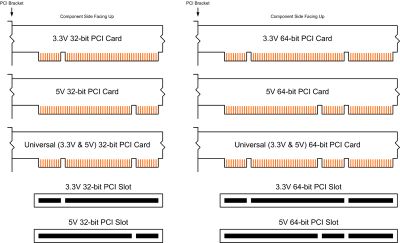
From the above picture you can easily identify what slots you have on your motherboard, and what bits and speeds they support.
PC systems usually came out with the same bit and megahertz slots. So, you did not have much of a choice of what you could populate in your slots.
Later motherboards came out with faster 66MHz slots.
For a normal PC user, they keys and notches is not much of a issue at all. You would buy your adapter, open you PC case, look for an open slot and plug you card in. With PC's it's rare that you would slot the wrong car in the wrong slot.
Always check the manual that comes with the motherboard to find out what PCI slots you have, and how many. The manual will also tell you what version of PCI is used.
The manual will also tell you where the best place is to populate your adapters. Use the manual!
On bigger systems with multiple IO controllers, this might be an issue. You might overpopulate a IO controller if you did not know which slots connect to which controller.
These are usually large systems and you would go on proper training before installing there systems.
The standard PCI bus is slowly being phased out. PCI's life was extended with the PCI-x specification, but ultimately they had to look for something else.
PCI express, also written as PCIe, all but replaced the aging PCI bus. PCIe uses a serial transport as opposed to the parallel transport that normal PCI used.
PCI slots are still supplied with PCIe slots, but this will soon be a thing of the past.
Return from PCI bus to Computer Bus
Back to What is My Computer



